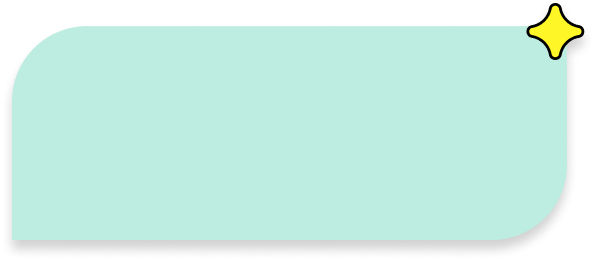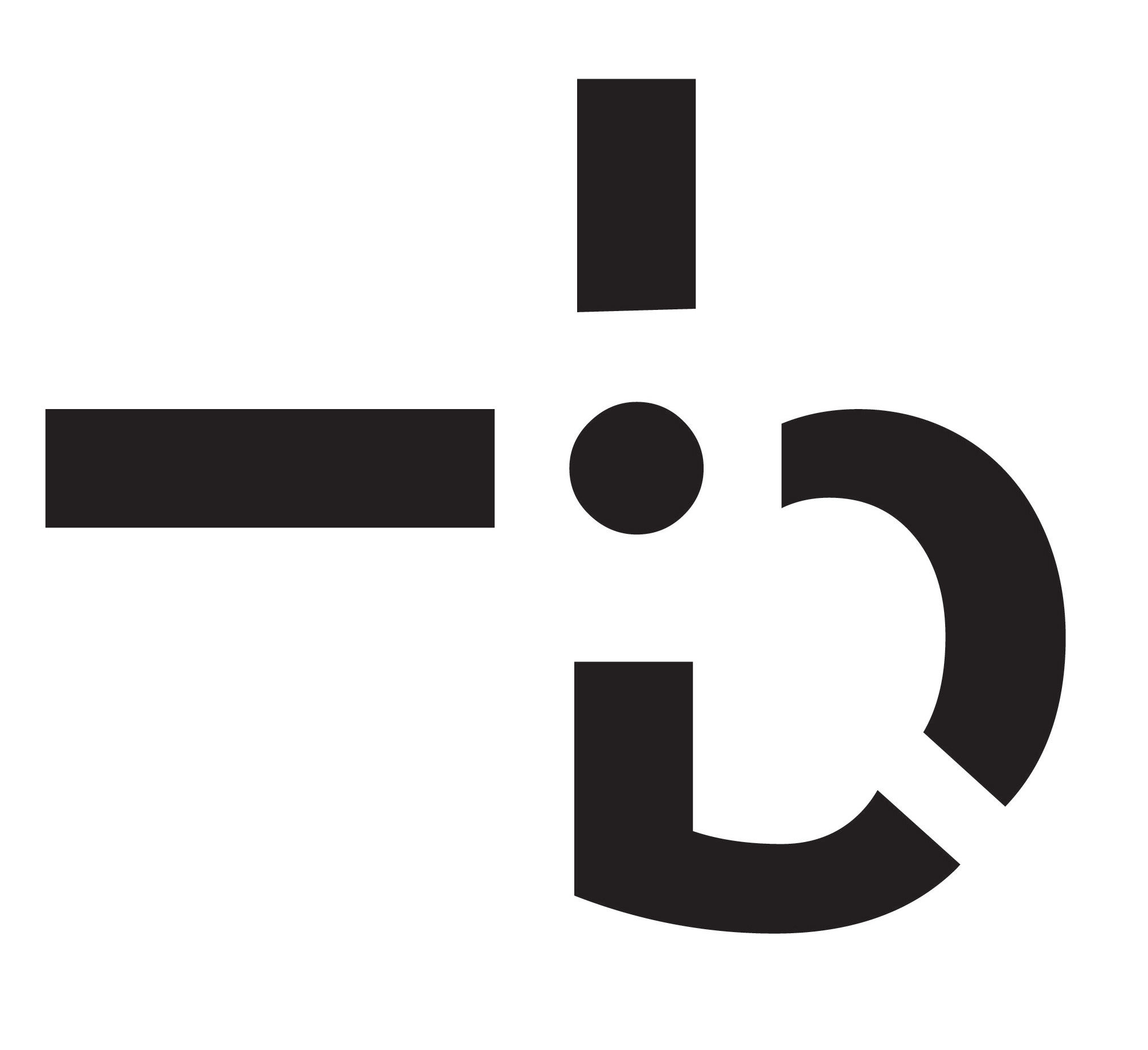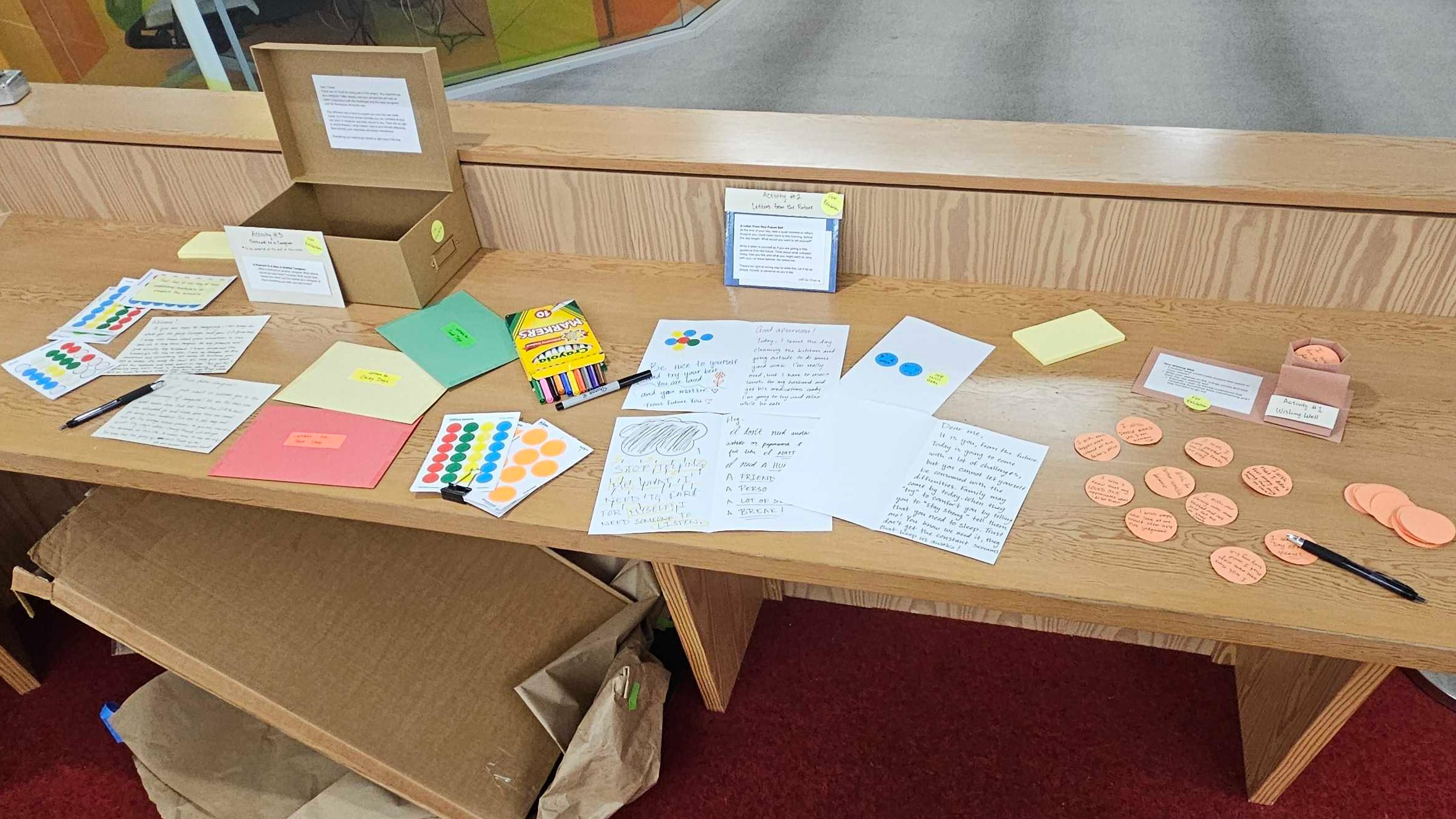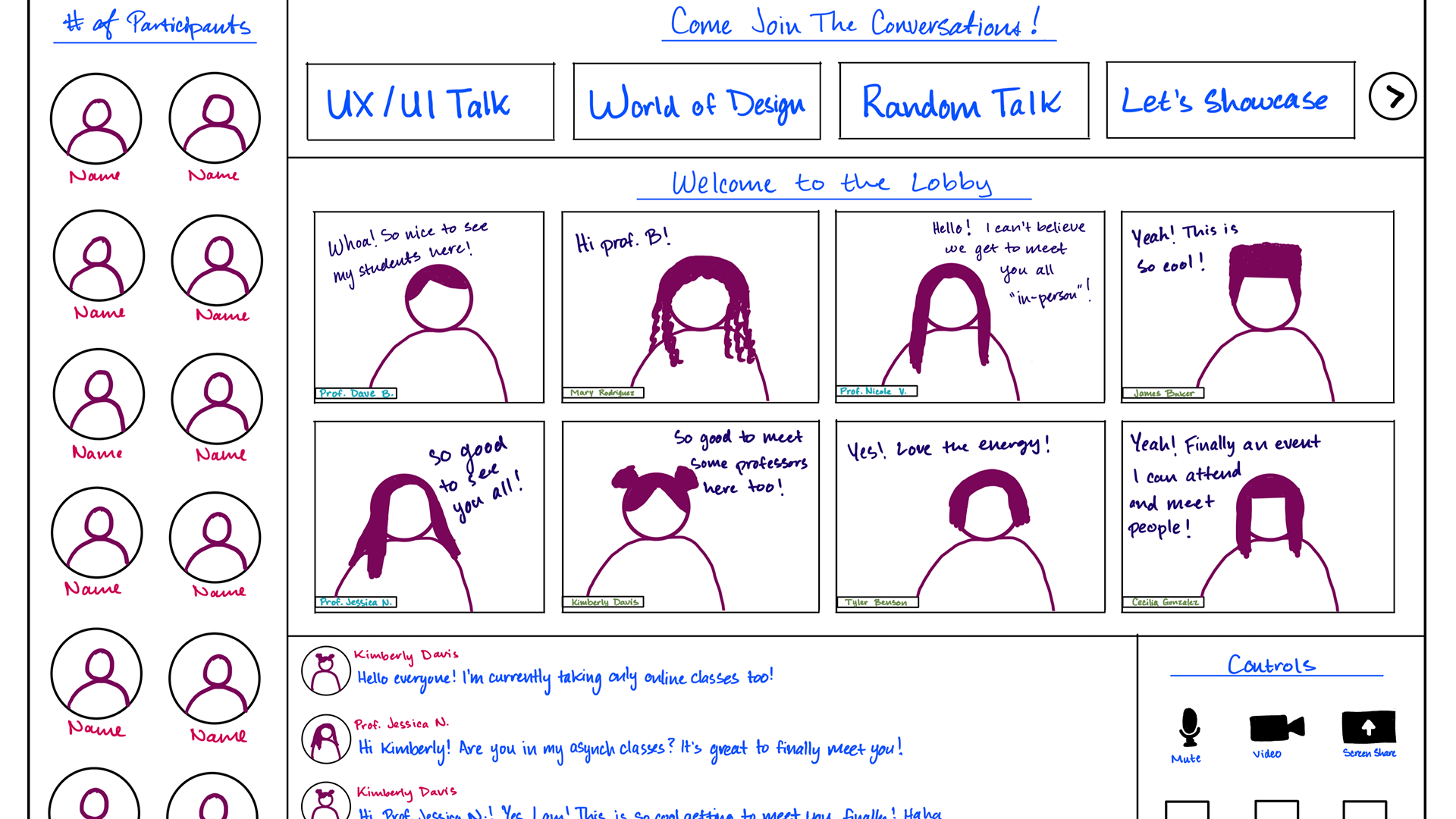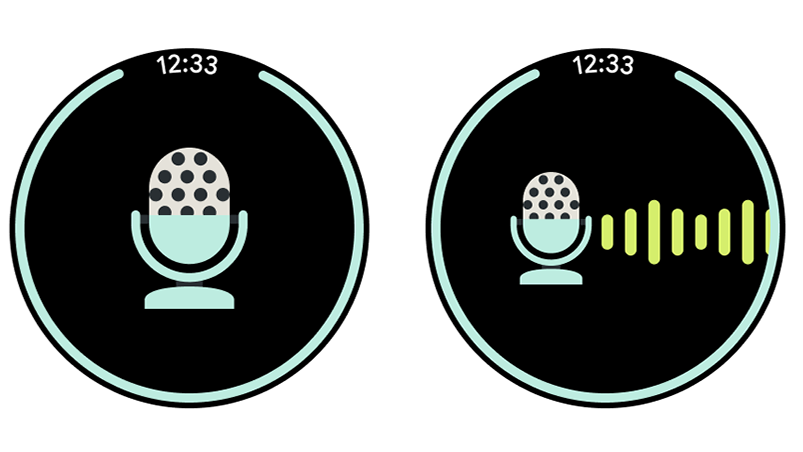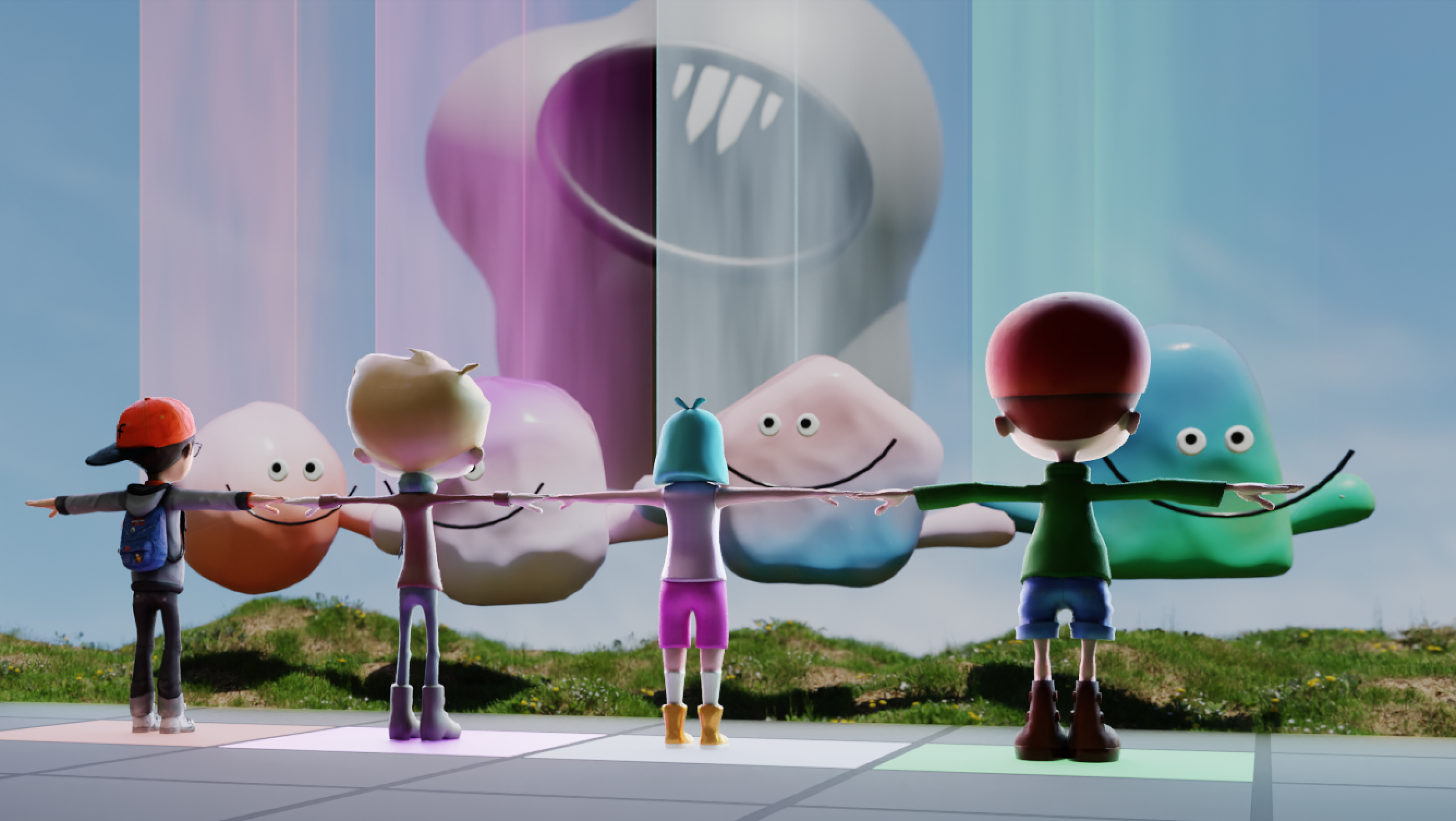The simplest occurrence can make or break your day - dropping a hat in the mud will set a chain of unfortunate events. A smile from a stranger will brighten your whole day. The interactive mundane has this power over us. Email by now is as familiar and comfortable a platform to most people as a kitchen sink. And just like a kitchen sink designed well will make the cooking process a delight - or a messy nightmare if designed poorly - email can elevate or ruin some of the most typical or daily routines.
In this project, we redesign the interactions users have with desktop email clients - your Outlook, Apple Mail, and Windows Mail. Things we all use daily and expect to work seamlessly, but have the power to disappoint and make a mountain out of a mole. We will focus our attention on:
- Microinteractions need to make digital chores easier, simpler, more enjoyable, and less noticeable
- Well-designed user interface shifts tasks to the background
- Emphasizes the joy of instant global communication
- Well-designed user interface shifts tasks to the background
- Emphasizes the joy of instant global communication
Phase 1 - Getting to Know Email Clients
The main focus is on the analysis of the existing email clients on the market, how they work, and what can be learned from them, with special attention to User Interface (UI).
Task: Find 3-4 of the most popular ones (your choice) and review them for Strengths, Weaknesses, Threats, and Opportunities & identify 1 task to focus on for the duration of the project
S.W.O.T. Analysis
S.W.O.T. Analysis of Gmail, Outlook, ProtonMail, and SparkMail
Going through the S.W.O.T. analysis led me to look at particular features in these individual email clients where they illustrate information dynamically, the formatting of the information, and levels of prioritization.
This alone was a challenge to pinpoint what makes an email client effective, especially since this can vary by person. However, one particular area that kept arising in each platform was the new integration of AI and how this would function and look like to the users.
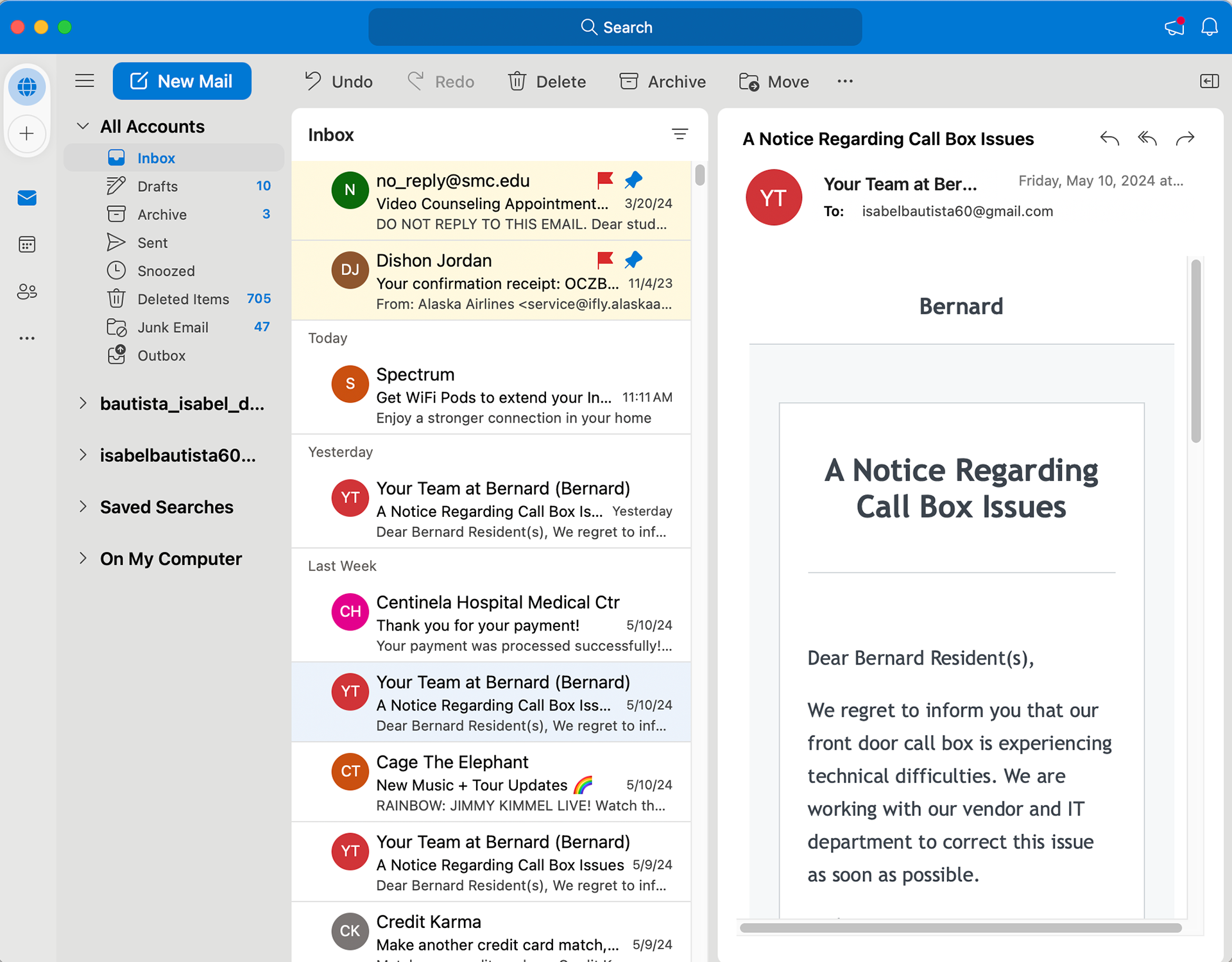
Outlook Overview of Interface
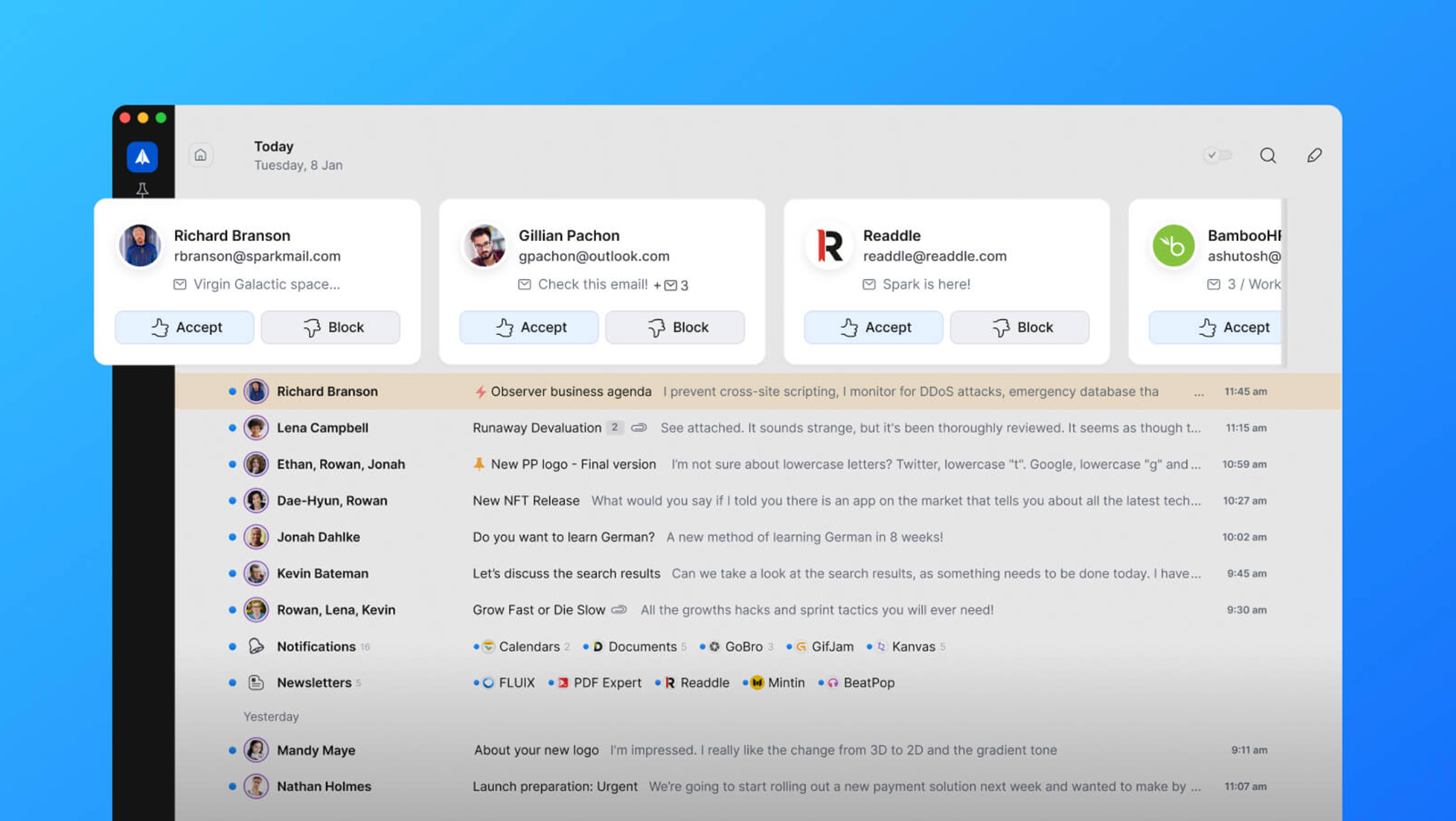
SparkMail Accepting Senders
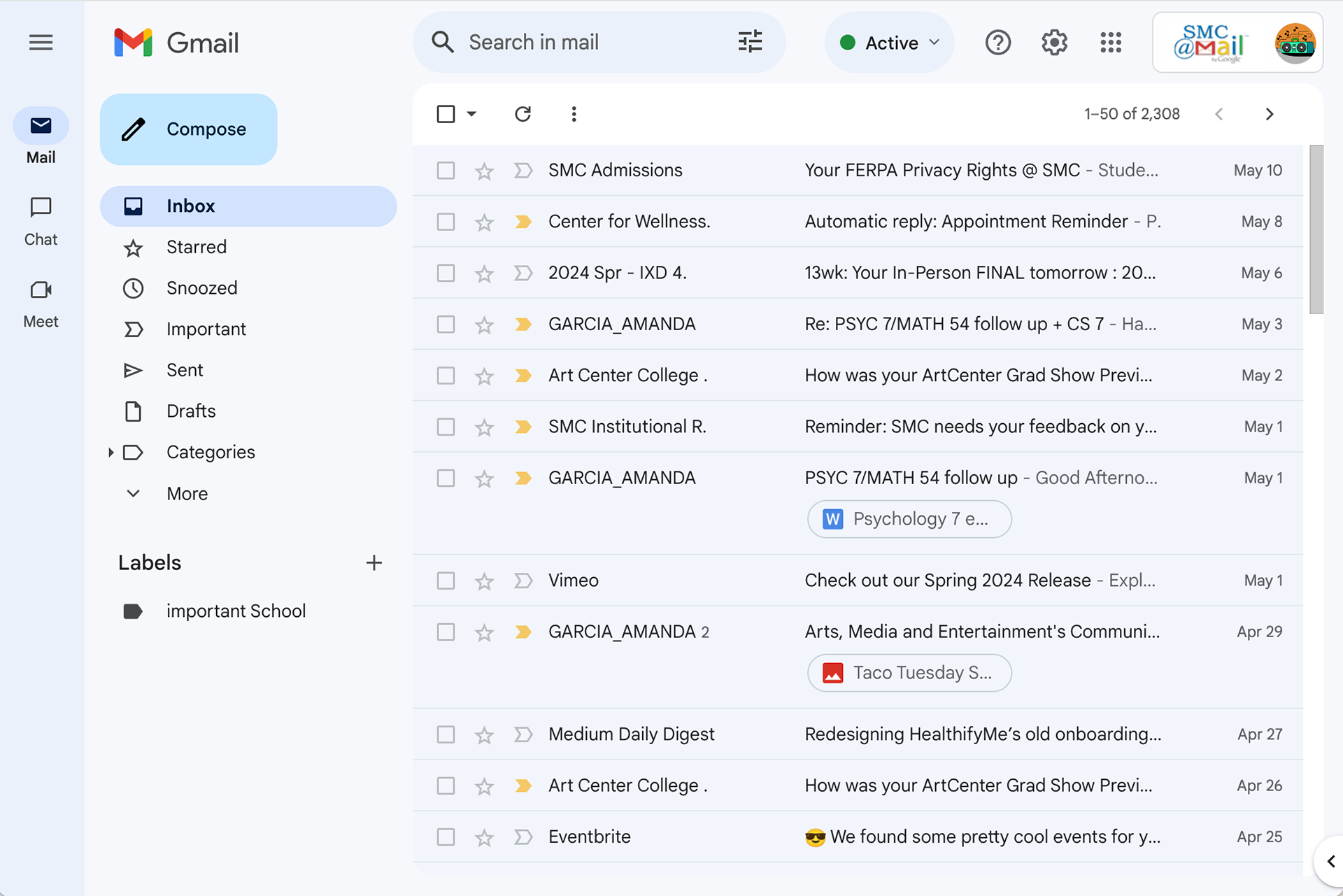
Gmail Overview of Interface
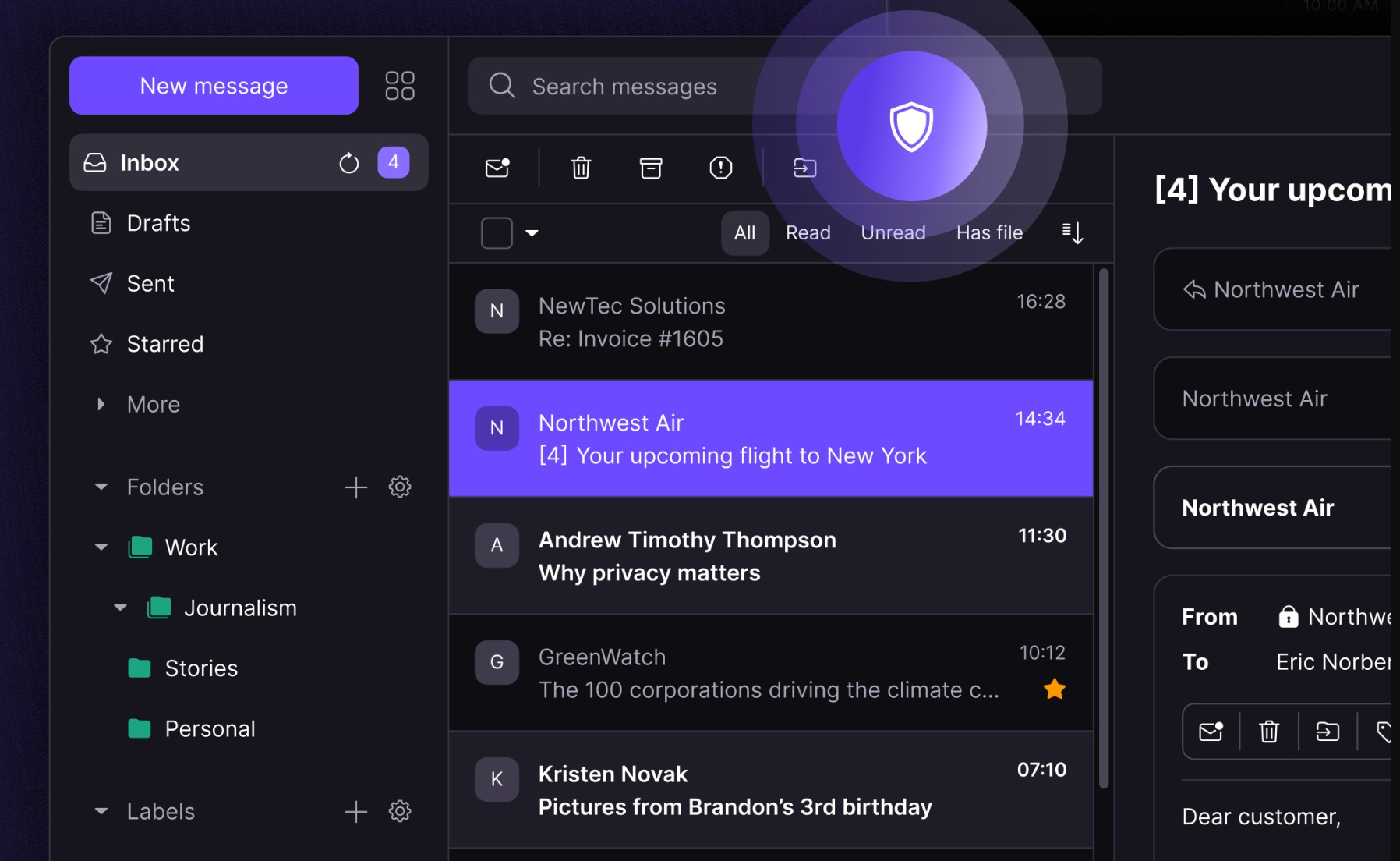
ProtonMail Incoming Emails
— Key Takeaways —
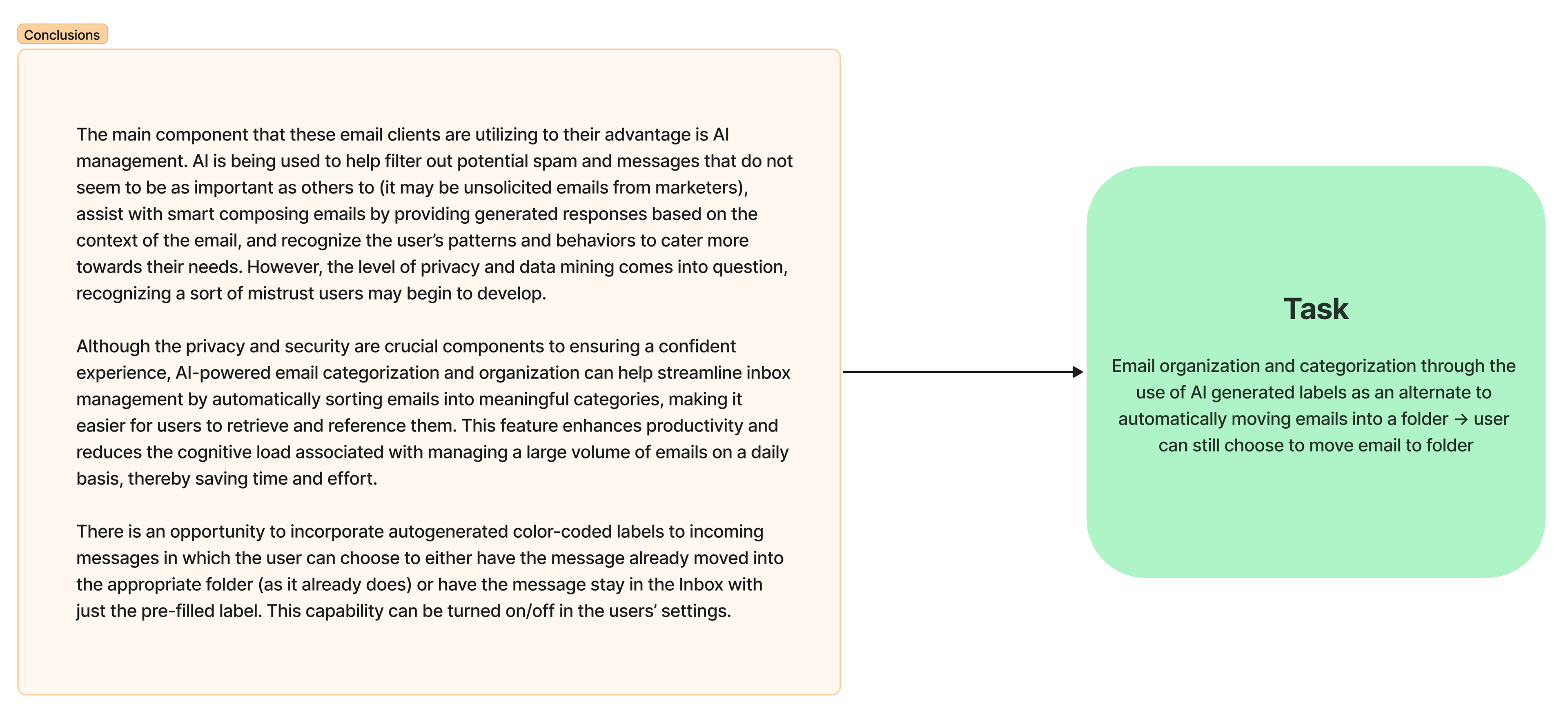
Summarization of findings regarding the email clients that were researched (Gmail, Outlook, ProtonMail, and Spark Mail)
The Big Question
User Interface Proposal - Email Organization & Categorization with AI
The original proposal looks into how AI would interact with the email client and how the user would be prompted by AI to ensure the organization and categorization assist the user as it learns the user's habits based on how they interact with incoming emails.
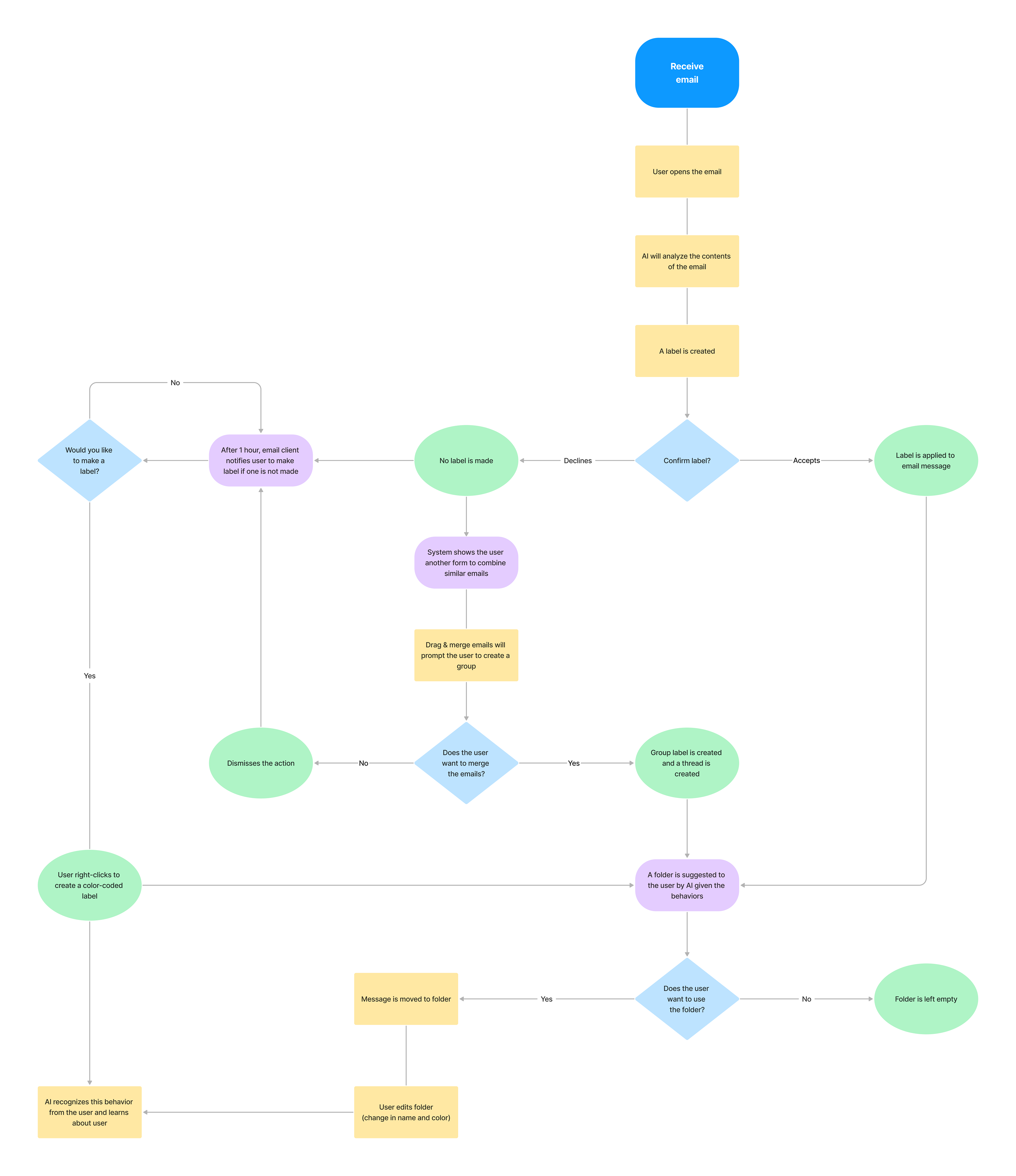
Phase 2 - Prototyping UI Proposal
During this time the proposed interactions will begin to take a visual form as UI prototypes. There is flexibility to redesign the interface entirely or offer small changes - whatever is needed for the proposed solution.
Starting with broad strokes and general layout. Once that is complete you will work on polishing your UI and adding relevant micro-interactions to the interface.
An Idea Was Born : MyEmail
The redesign moves away from what is seen in the two major email clients, Gmail and Outlook.
AI will analyze the contents of the email, learn and recognize the contents of the email, and how the user interacts in those independent moments.
Folders will be used for levels of prioritization in which AI will place emails accordingly after having learned and recognized the user's behaviors per interaction.
Labels will be AI-generated and will be used as a category for that given email.
Tags will be user-generated as they can be unique to a person given their own systems thinking.

Initial Wireframing | Mid-Fidelity of MyEmail
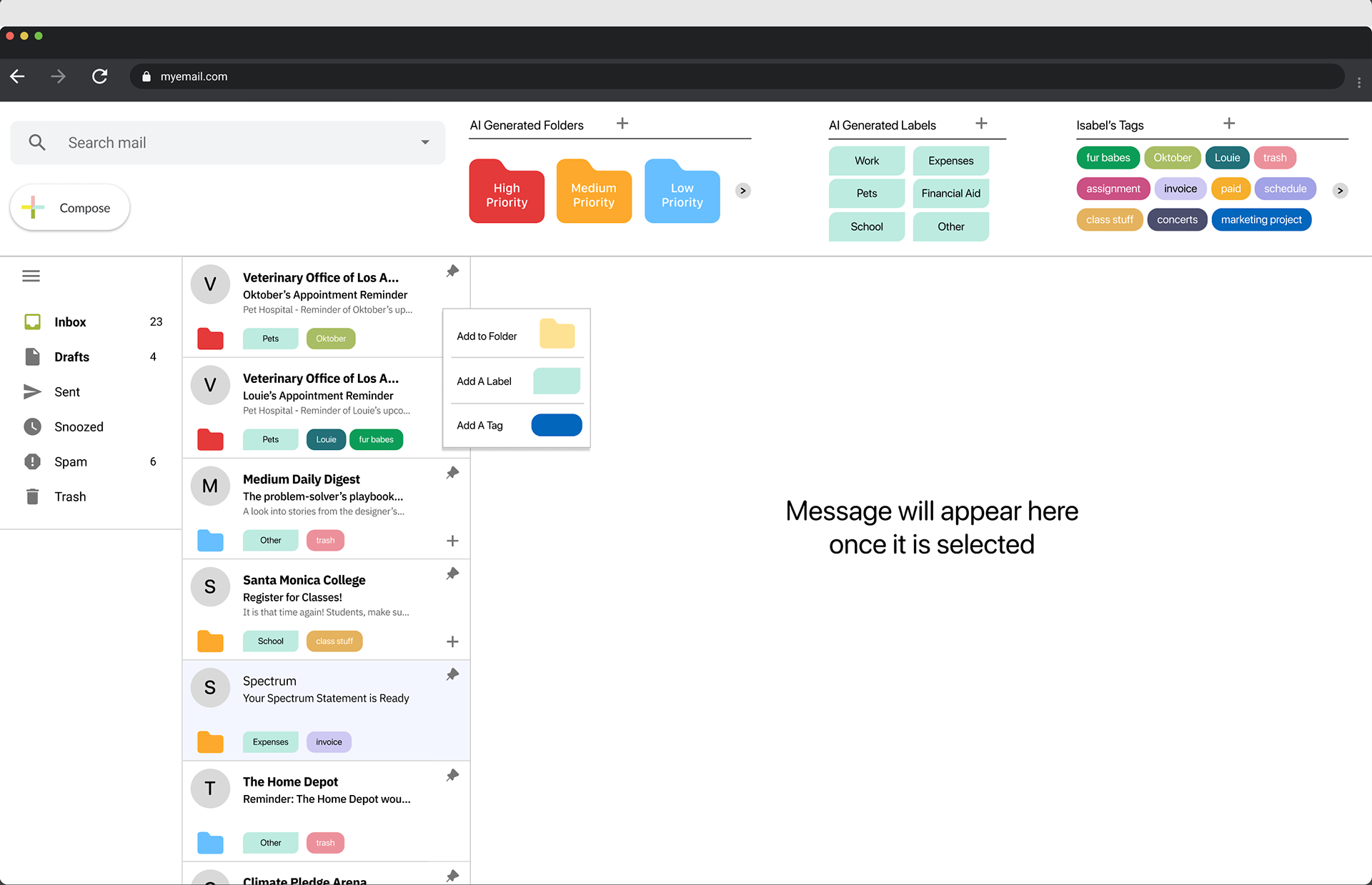
User is able to add email to a folder, a label on the email, or tag the email.
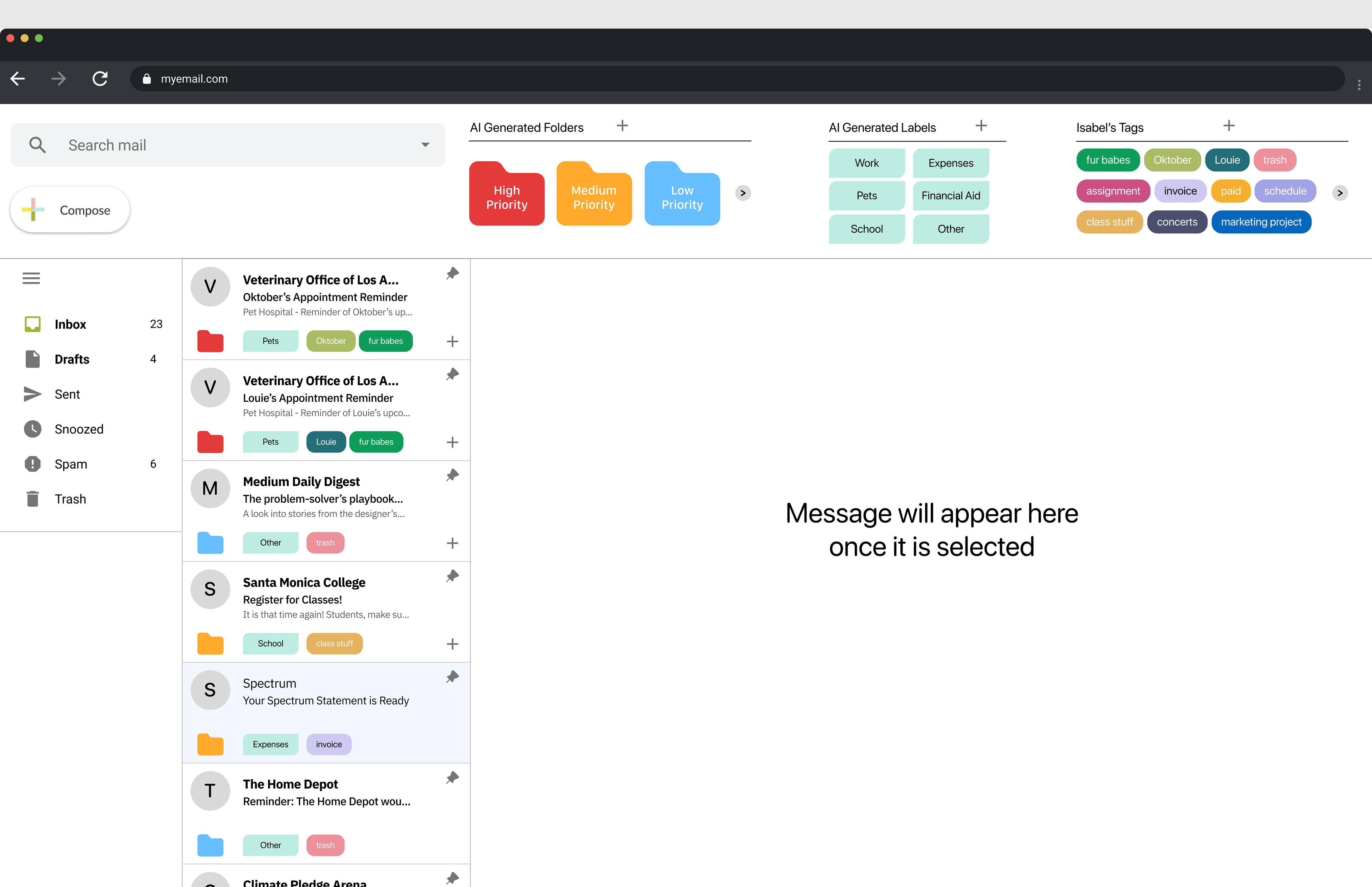
Unique tag is made by the user - "fur babes" is seen on the new email received

View emails by the levels of priority given the folder they are in.
Phase 3 - MyEmail UI
A collaborative effort between AI and Users for a more succinct interaction within the email client space.
MyEmail & AI - The Road Ahead
The next step for the ideas in this project would be to ask the users to allow AI to recognize and examine their linguistics based on the tags the user provides. The point is to expedite the process for the user to assist their productivity. However, the user will still have full autonomy on their own tags and will have the capability to incorporate or remove AI-generated tags.
Another idea that can be experimented with is how the user will have more control over their emails in the way they are laid out. By utilizing AI and prompting to arrange mail by columns or by time sensitivity, the artificial intelligence recognizes content and learns further what the user deems of interest. The knowledge of the user's behaviors allows for a more tailored interaction and collaboration.