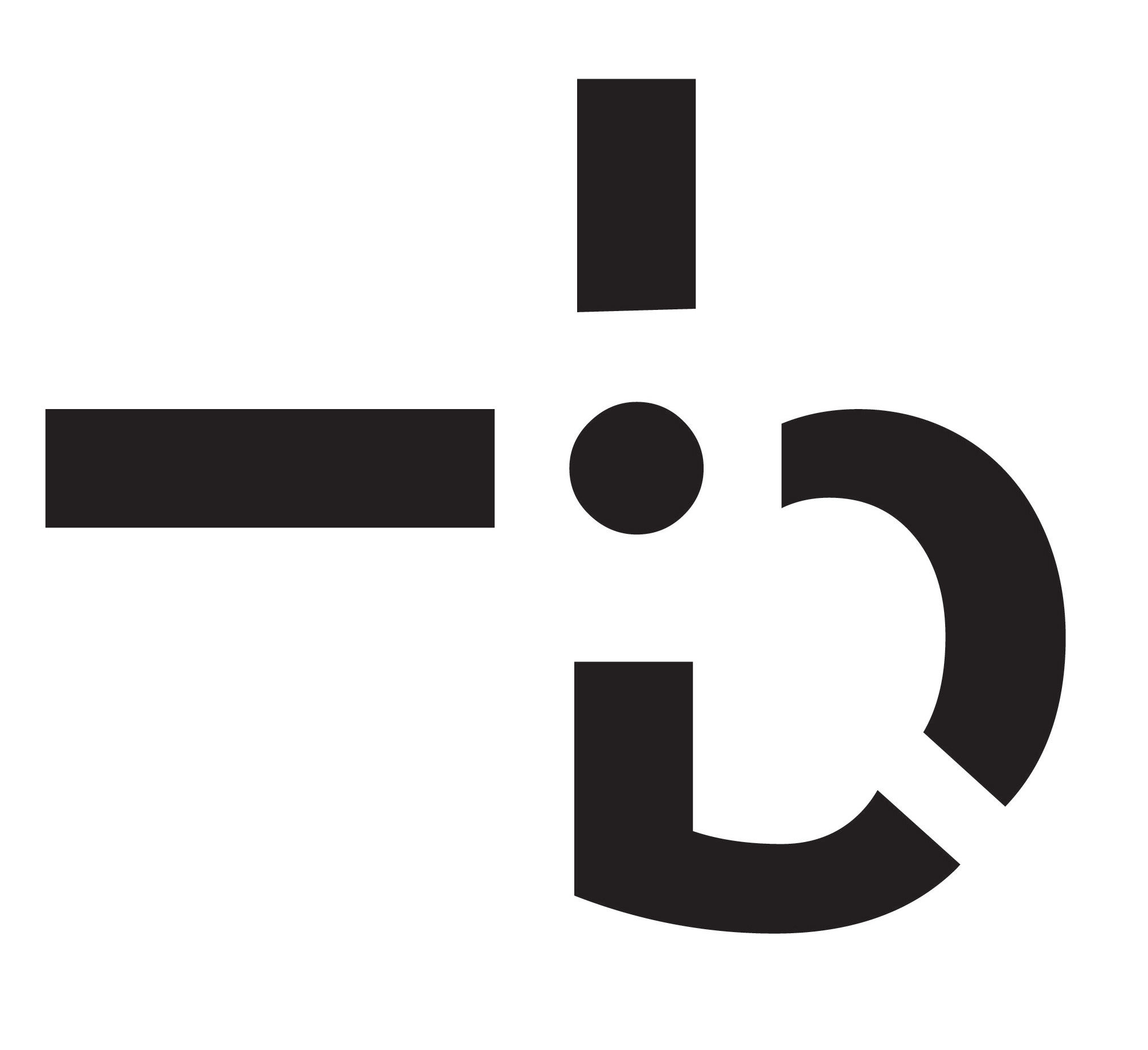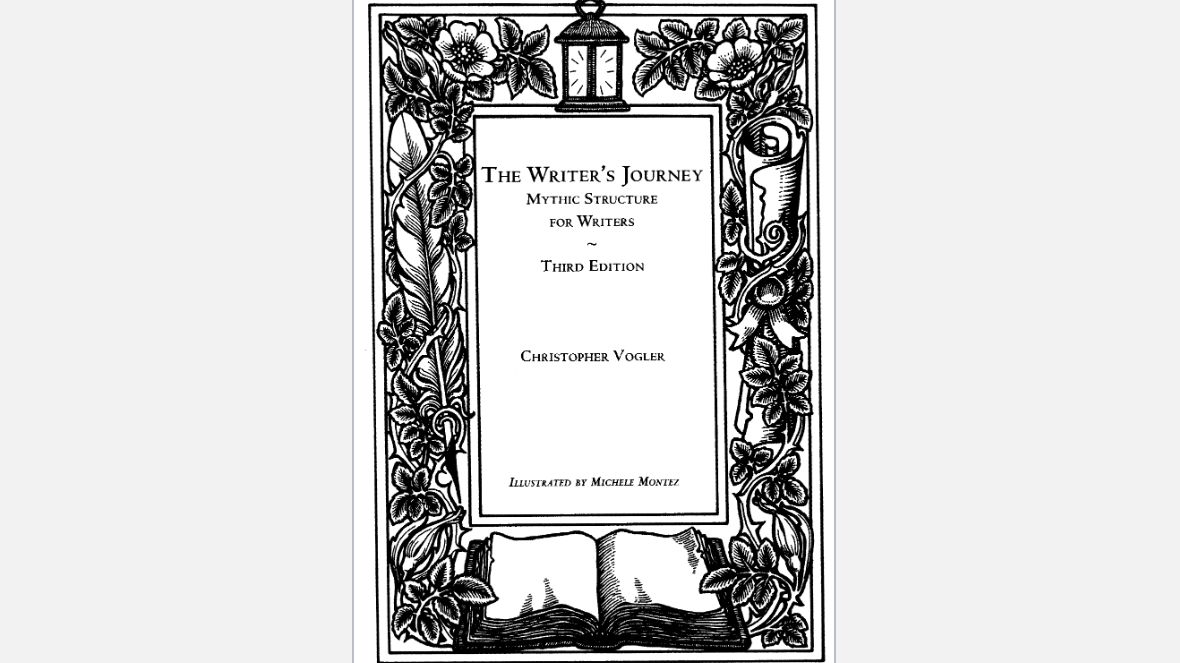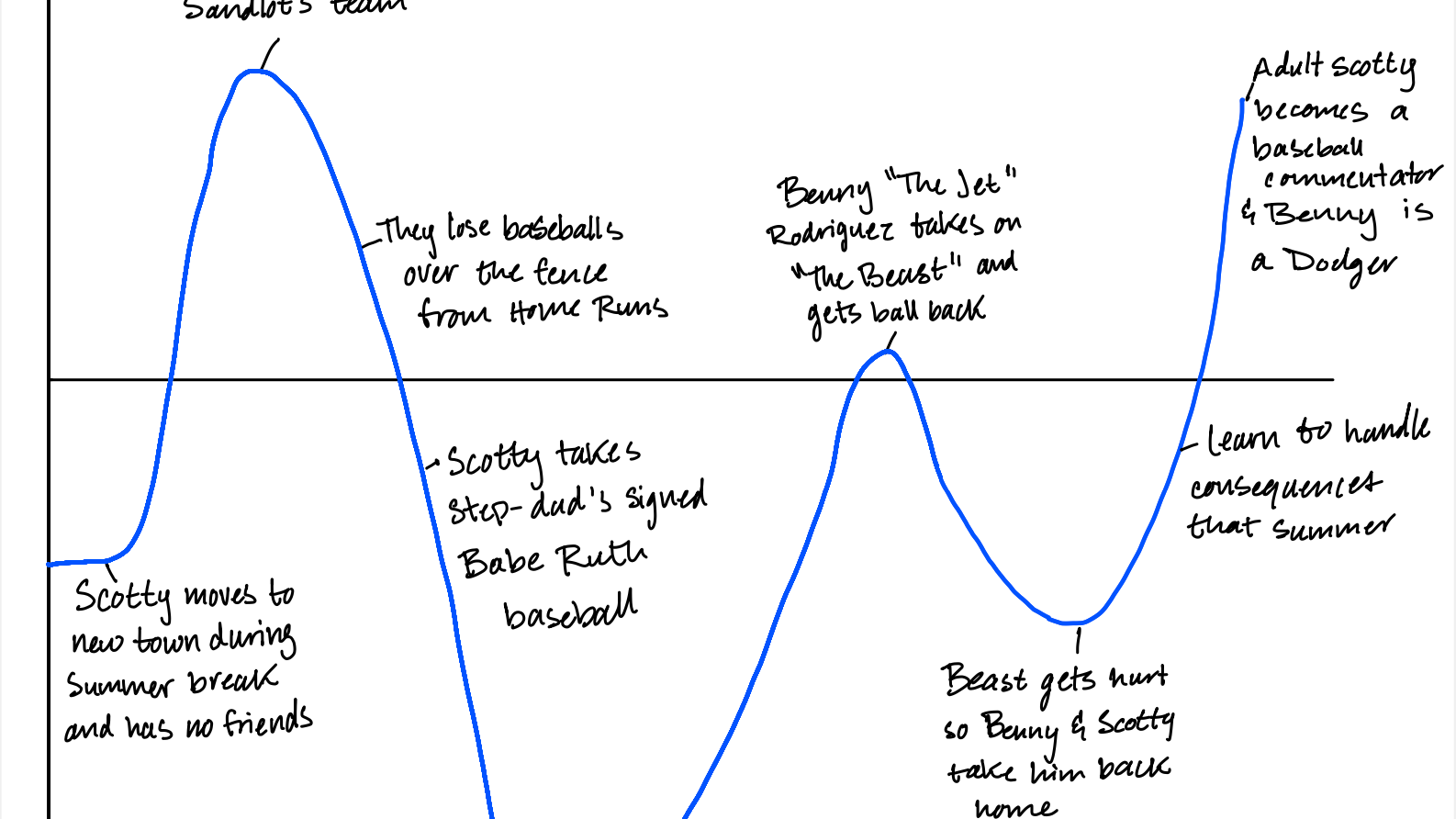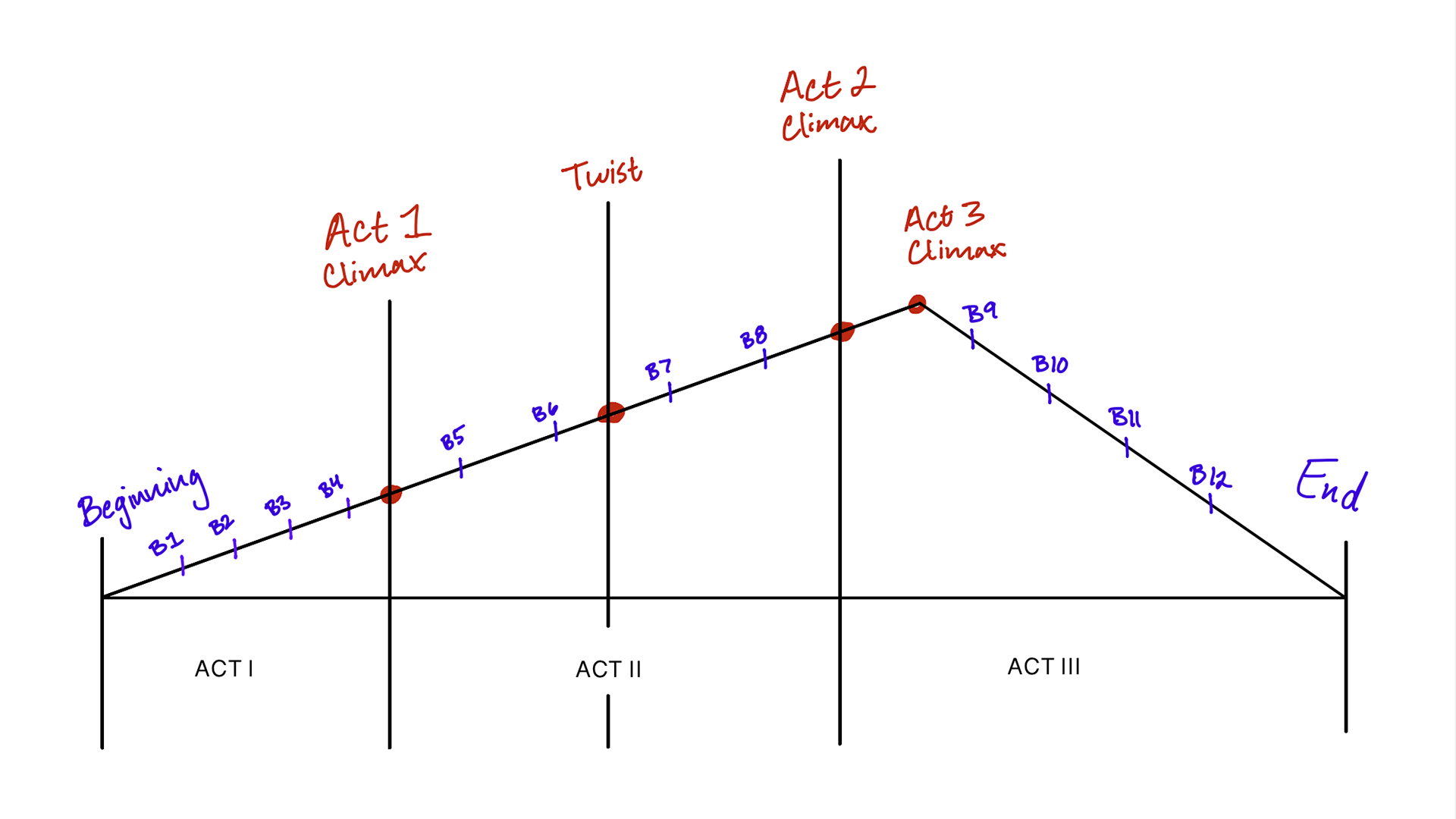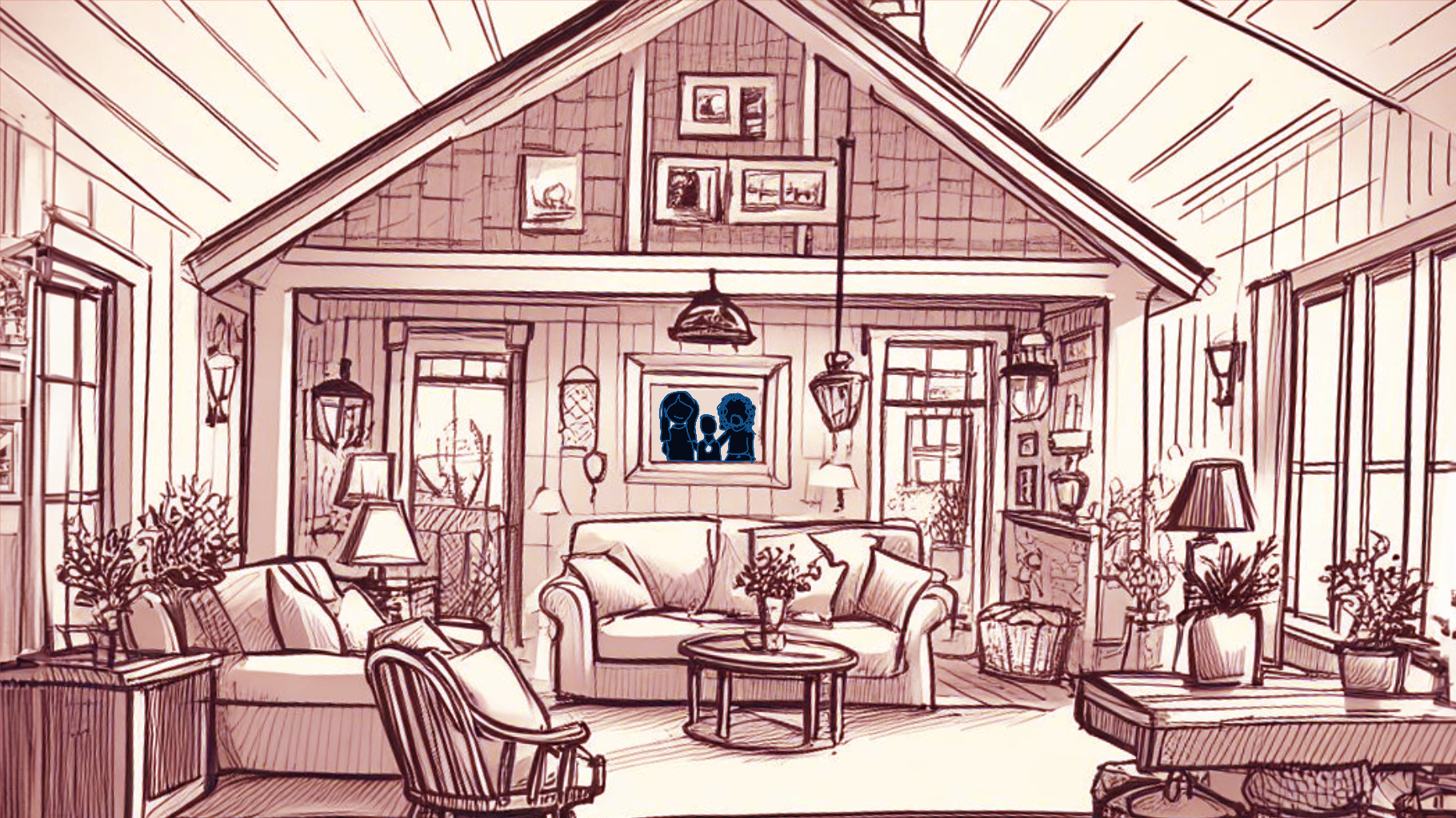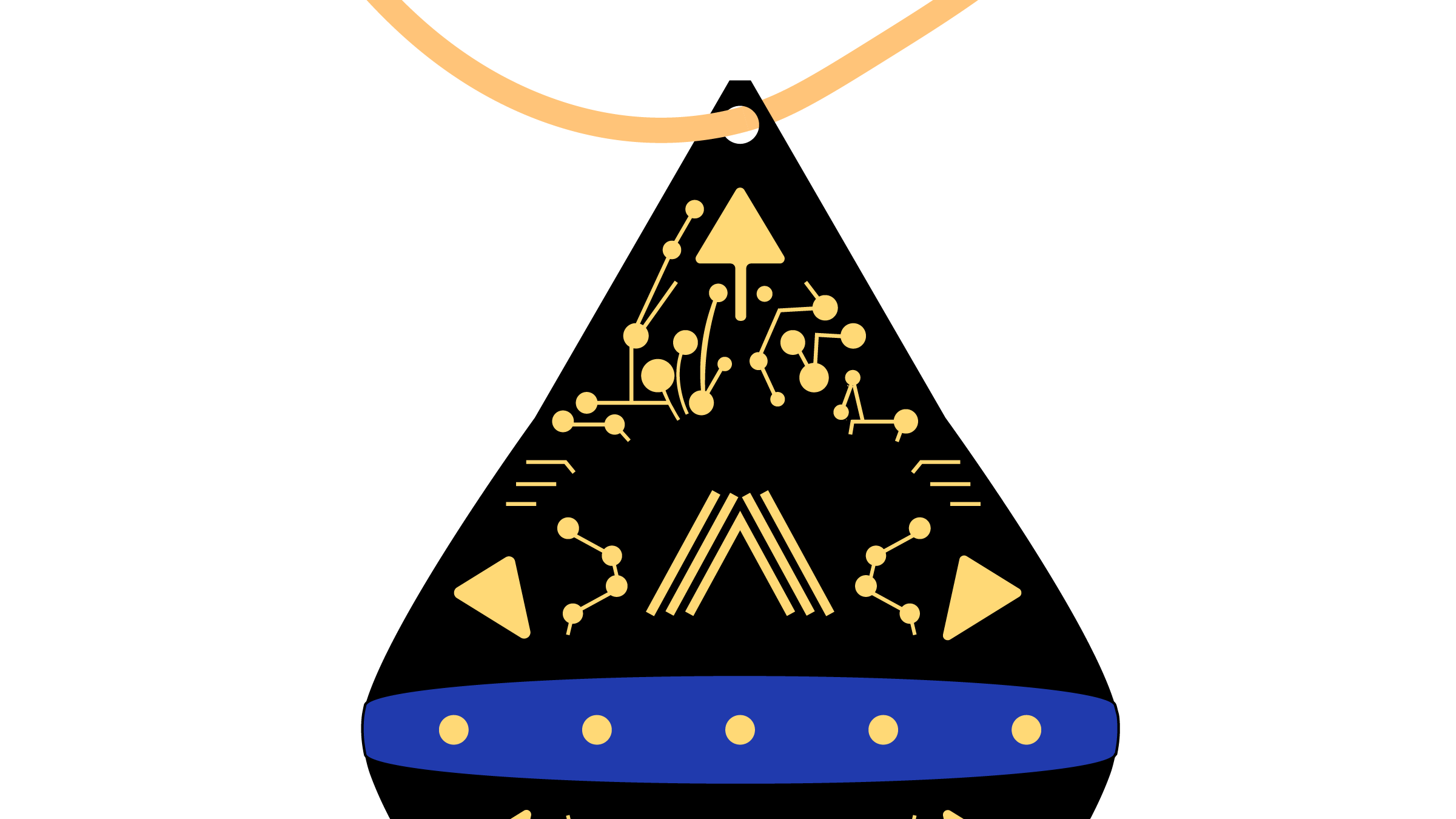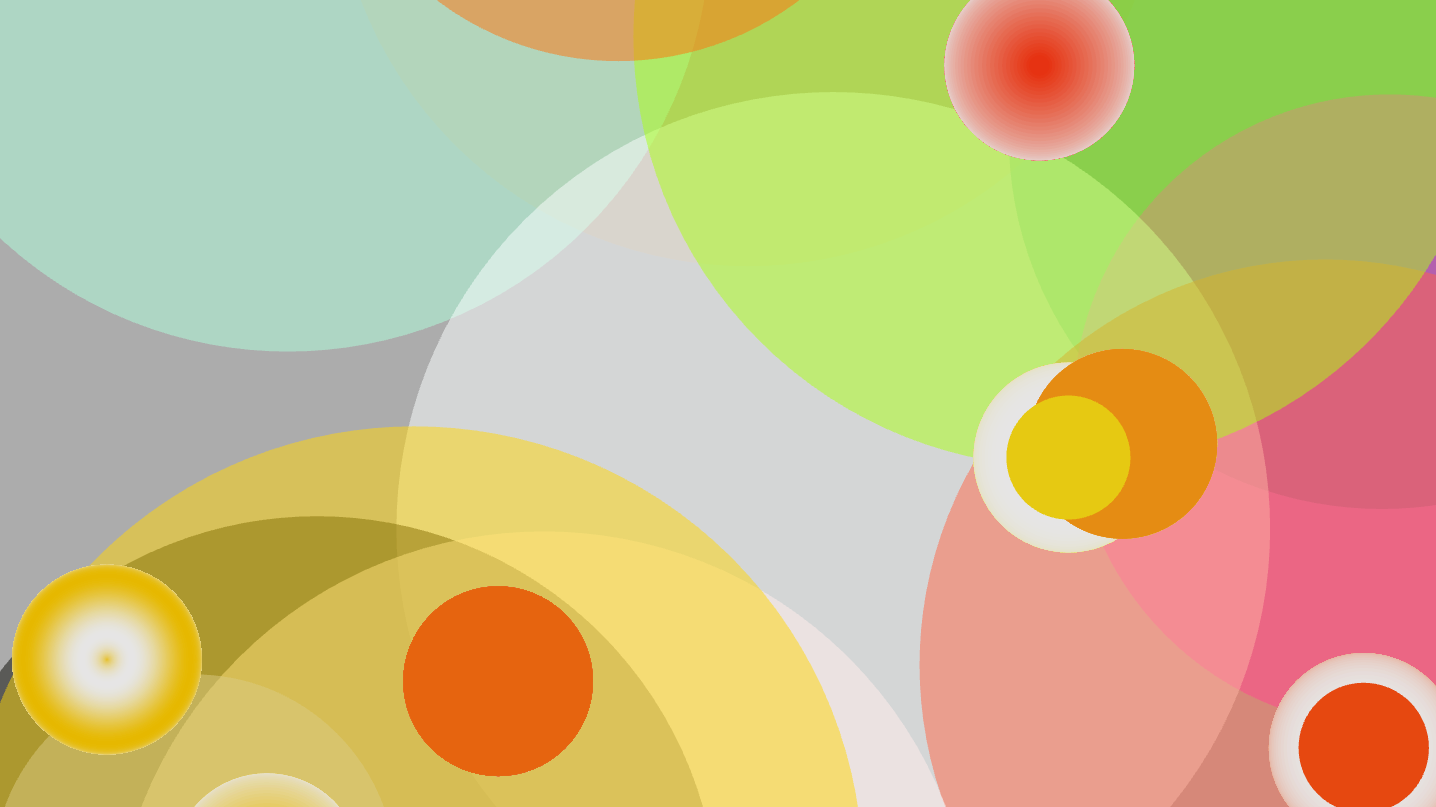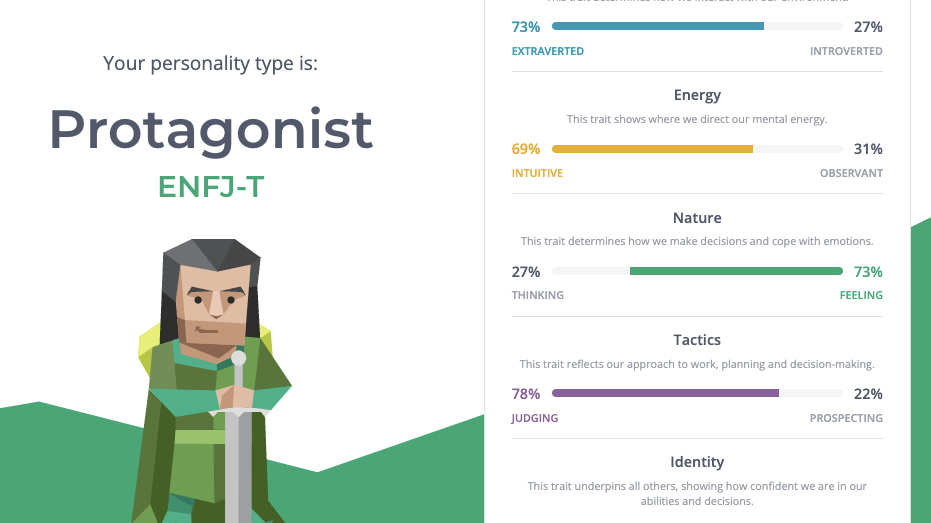Project Brief
Envision an interactive scene centered around a theme: whether it’s your dream home, a favorite activity, or a cherished hobby—there are only a couple of restrictions against violence and profanity. The task is to create 3 to 5 interactive moments where users can engage with the environment. This could involve moving furniture, playing an instrument, or knocking over objects. There needs to be consideration of how the surrounding environment can serve as an interface for interaction. This experience can be developed using either Augmented Reality with Lens Studio or Unity for Virtual Reality.
Building The Environment
As a beginner exploring Unity to create an XR experience, my goal was to design a small, interactive environment that felt both familiar and manageable. I envisioned a home-inspired space where users could engage in basic interactions like grabbing money, a drink, and a chair — simple actions that would help me understand how object interaction works in XR.
To build this, I integrated several helpful resources and packages. I started with an outline package to establish visual clarity for interactive elements, and park assets to add character and environmental depth. I also used a First Person Controller package, which allowed me to navigate the environment more freely and test interactions from a user’s perspective. Having the ability to move around naturally helped me better understand scale, object placement, and the overall flow of the space.
My Biggest Challenge
Since I’m new to Unity and XR development, I leaned heavily on a combination of YouTube tutorials and guidance from my professor to set up the scene properly. However, I encountered significant technical challenges that ultimately halted my progress. I ran into persistent script errors that prevented me from entering Game mode to test my experience. Despite my efforts to troubleshoot — including seeking guidance from my professor and researching solutions online — the issues extended beyond my current coding expertise. I found myself navigating unfamiliar territory, and unfortunately, this kept me from moving forward with testing and refining my experience.
Moving Forward
This process, while challenging, was a valuable learning experience. It highlighted the complexities of XR development and emphasized the importance of building both design and technical fluency over time. It also underscored the importance of knowing when to seek deeper support or collaborate with technical experts.
Overall, this project has been a foundational step in my XR journey. It helped me build technical confidence, develop problem-solving skills, and get a clearer sense of how to design interactive, user-friendly XR environments. While I wasn’t able to fully realize my experience this time, I’m excited to build on these lessons and continue exploring what’s next!